Objective:
The objective of this assignment is to understand Computer networking commands.
Note:
It should be clear that your assignment will not get any credit (zero marks) if:
- The assignment is submitted after the due date.
- Carefully watch relevant lectures and consult the relevant material from handouts along with recommended books.
- The submitted assignment does NOT open or file is corrupted.
- Assignment is copied(partial or full) from any source (websites, forums, students, etc)
- The font color should be preferably black and font size 12 Times New Roman.
Questions:
Marks: 20
Question #1:
Suppose as a network administrator, you want to check the connectivity of following websites using Ping command:
a) www.amazon.com
b) www.flipkart.com
By default ping command uses 32 bytes packet size but you are required to change the packet size with last 3 digit of your VUID then take the screen shot of the responses from both websites and paste it as your solution in word file.
Sol:
- First of all through your keyboard type keys " Window + R ".
- The Window Run Box is open and type " cmd " and press enter key. Then the CMD(Command Prompt) is open.
- Now, the assignment is start. Type in Commant Prompt " ping -l 123(3 digit of your VUID) www.amazon.com " .
and press Enter.
- Again type " ping -l 123(3 digit of your VUID) www.flipkart.com "
and press Enter.
- Take both Screenshots and attach with your solution file. End.
Follow these Step:
Question #2:
Suppose you are asked to tell the information about IP and MAC address of your computer then which command you will use to get the information. You are required to use the command in command prompt and take the screen shot of the output and paste it as your solution.
Sol:
- First of all through your keyboard type keys " Window + R ".
- The Window Run Box is open and type " cmd " and press enter key. Then the CMD(Command Prompt) is open.
- Now type in CMD(Command Prompt) " ipconfig /all " and press Enter.
- Now the all Address are fetched and find the IP & MAC Address:
Follow these Step:
Comment below if You have any issue regarding solution. Thank You :)
CS610 Assignment
Idea Solution
Question No. 1
Answer:
A. www.amazon.com:
Use this command:
ping amazon.com -1 Last 3 digits of sour VUID
B. www.flipkart.com
Use this command:
ping flipkart.com -1 Last 3 digits of sour VUID
Question No. 2
Answer:
Use this command:
ipconfig






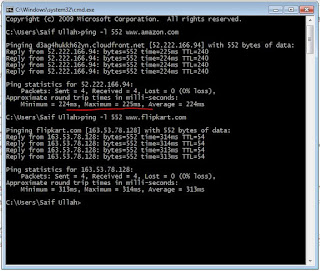



No comments:
Post a Comment